About Picture Color Picker
Picture Color Picker is an advanced online tool designed for creatives, designers, and developers. Our platform lets you upload any image—whether it’s a design mockup, photograph, or inspirational artwork—and instantly extract its complete color palette. With support for multiple color formats such as HEX, RGB, HSL, CMYK, XYZ, and HSV, our tool provides you with the precise color codes you need to bring your creative projects to life.
Engineered for speed and precision, it delivers high-quality color data in real-time. Its intuitive interface ensures that both professionals and hobbyists can easily navigate and extract the exact colors needed for branding, web design, graphic design, and more.
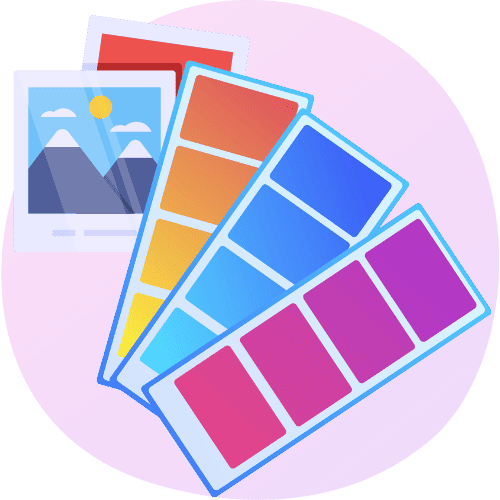
How Picture Color Picker Works
Our tool is built for simplicity and efficiency. Here’s a step-by-step guide to using Picture Color Picker:
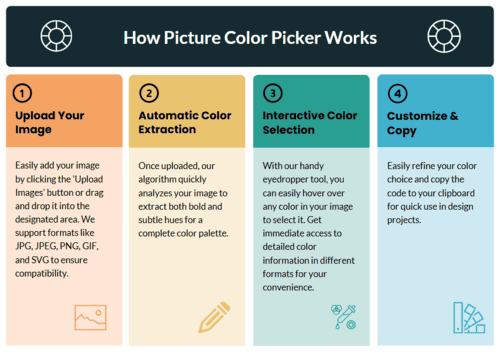
- Upload Your Image: Click the “Upload Images” button or drag and drop your image into the designated area. We support popular formats such as JPG, JPEG, PNG, GIF, and SVG.
- Automatic Color Extraction: Once uploaded, our advanced algorithm analyzes your image in real-time, extracting the most dominant and subtle colors to form a complete palette.
- Interactive Color Selection: Utilize our integrated eyedropper tool to hover over and select any color within your image. Instantly view detailed color information in various formats.
- Customize & Copy: Fine-tune your selection and quickly copy the color code to your clipboard for immediate use in your design projects.
Features & Benefits
Picture Color Picker is packed with features designed to enhance your creative process:
- Multi-Format Support: Receive color codes in HEX, RGB, HSL, CMYK, XYZ, and HSV to seamlessly integrate into your projects.
- Real-Time Processing: Experience instant color extraction even from high-resolution images.
- Advanced Eyedropper Tool: Pinpoint any color in your image with high precision using our interactive tool.
- User-Friendly Interface: Enjoy a clean, intuitive design that simplifies the color picking process.
- Optimized for Speed: Our robust backend ensures fast and reliable performance for an uninterrupted creative experience.
- Completely Free: Access all premium features without any cost, registration, or hidden fees.
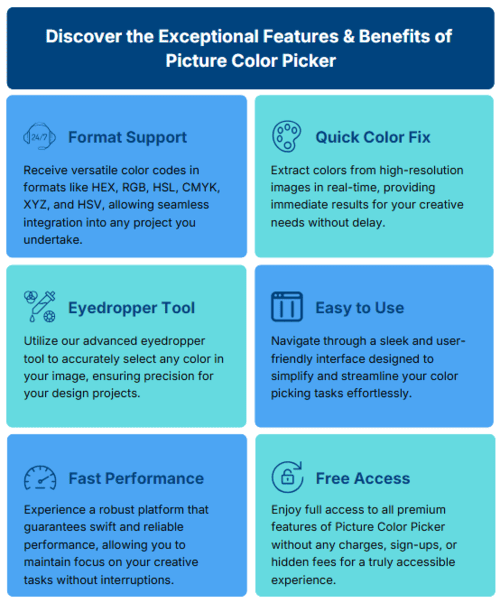
Use Cases for Picture Color Picker
Our tool is versatile and benefits a wide range of users. Discover how you can integrate into your creative workflow:
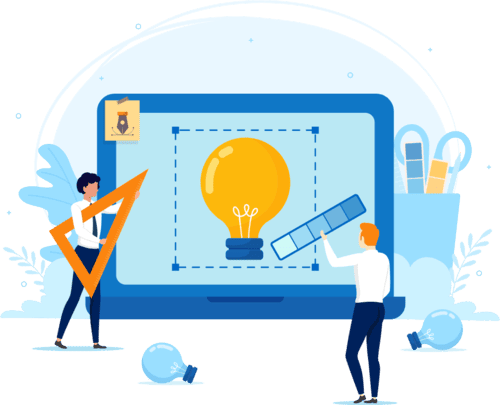
- Web Designers & Developers: Quickly generate consistent color schemes that enhance user interfaces and overall aesthetics.
- Graphic Designers: Extract color palettes for logo creation, digital illustrations, and print media.
- Interior Designers: Visualize and plan room color schemes by extracting colors from inspirational images.
- Marketing Professionals: Develop brand assets that align with your company’s visual identity using precise color codes.
- Social Media Creators: Craft eye-catching graphics and visuals that maintain a consistent color theme across platforms.
What Our Users Say
“Picture Color Picker has transformed my design workflow. The real-time extraction and multiple format support save me hours every week!” – Jamie L., Web Designer
“The ease-of-use and precision of this tool are unmatched. I can now quickly match colors for all my projects without any hassle.” – Alex R., Graphic Designer
“A must-have tool for anyone in the creative industry. Fast, reliable, and absolutely free – it’s my go-to color picker!” – Morgan T., Digital Artist
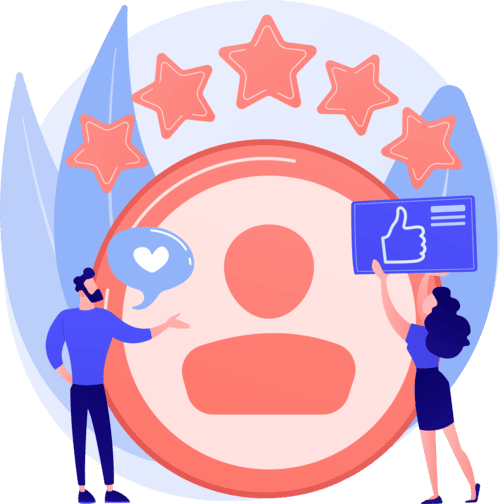
Frequently Asked Questions
What is Picture Color Picker?
Picture Color Picker is a free online tool that extracts color palettes from any image, providing accurate color codes in multiple formats like HEX, RGB, HSL, CMYK, XYZ, and HSV.
How do I upload an image?
You can easily upload an image by clicking the “Upload Images” button or by dragging and dropping your file into the designated area. Our tool accepts common formats including JPG, JPEG, PNG, GIF, and SVG.
Can I use the extracted colors in my projects?
Absolutely! Once extracted, you can copy the color codes and use them directly in web design, graphic design, digital art, and any project requiring precise color matching.
Which color formats are supported?
Our tool supports multiple color formats such as HEX, RGB, HSL, CMYK, XYZ, and HSV, making it versatile for various design needs.
Is Picture Color Picker free?
Yes, Picture Color Picker is completely free to use with no hidden fees or subscriptions. Enjoy all features at no cost.
What makes Picture Color Picker unique?
Our tool stands out for its real-time color extraction, multi-format support, intuitive interface, and optimized performance. It is designed to streamline your creative process and deliver precise color data effortlessly.
